I'm trying to make a blog (4)
This new blog is built today! I found a Jekyll theme that meets my needs. I successfully deployed the Chirpy Jekyll Theme according to the official documentation. So the old version of the blog is...
This new blog is built today! I found a Jekyll theme that meets my needs. I successfully deployed the Chirpy Jekyll Theme according to the official documentation. So the old version of the blog is...
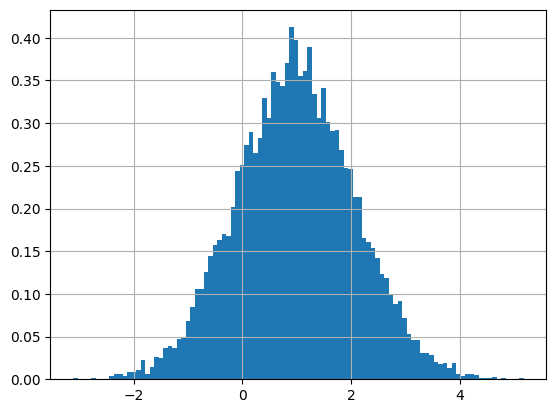
Made by Youkoutaku import numpy as np from scipy import stats import matplotlib.pyplot as plt %matplotlib inline %precision 3 np.random.seed(0) (1) Reproductive property of normal distributio...
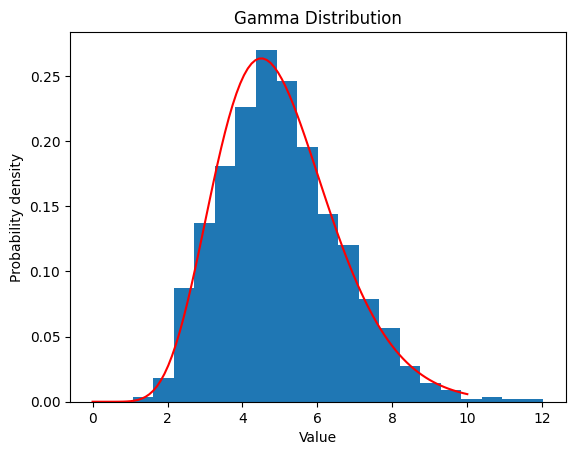
Made by Youkoutaku # Library Import import numpy as np import matplotlib.pyplot as plt from scipy.stats import bernoulli, binom, geom, nbinom, poisson, hypergeom, uniform, norm, expon, gamma, chi2...
Docker Command Reference Check Docker Version To verify the installed Docker version: docker version Create a Container To create and run a container from an image: docker run <IMAGE ID&g...
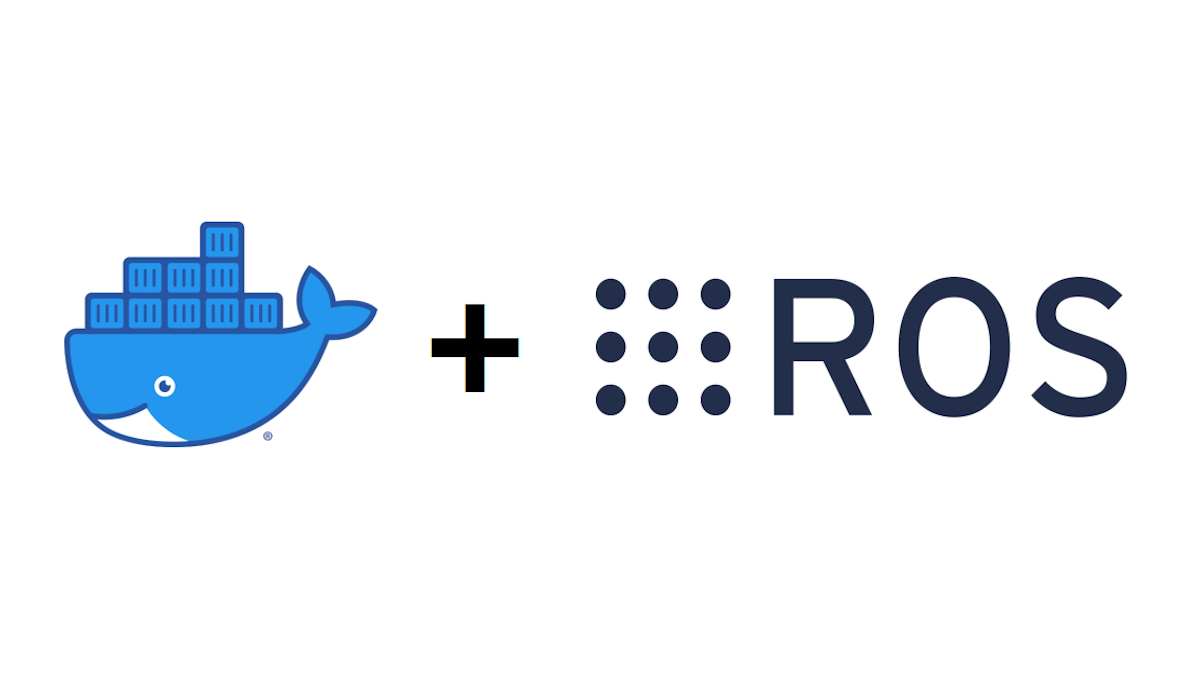
1.Install Docker Install using the apt repository Get apt # Add Docker's official GPG key: sudo apt-get update sudo apt-get install ca-certificates curl gnupg sudo install -m 0755 -d /etc/apt...
Steps to Enable Docker Without sudo Follow these steps to configure Docker for non-root usage: 1. Create the docker Group The docker group allows users to execute Docker commands without requirin...
Docker login docker login Error Notes >> Error saving credentials: error storing credentials - err: exec: "docker-credential-desktop": executable file not found in $PATH, out: `` sudo na...
Tmux Run tmux tmux Exit tmux Ctrl-b + d List tmux list-sessions Hotkey ctrl+b Horizontal Split window Ctrl-b + % Vertical Split window Ctrl-b + " Switch Window Ctrl-b + 0~9 Switch Pan...
Initial setting xhost + Setting to enable to use vscode. rviz … in docker Create a Container sudo docker run -it -v <local path>:/data \ --device=/dev/dri \ --group-add video \ --vo...
WindowsでUbuntuのシステムファイルとパーティションを削除する方法 1. Diskpartを開く Win + R を押し、diskpart と入力して Enter を押す。 2. Diskpartでコマンドを実行 利用可能なディスクを確認: list disk Ubuntuがインストールされているディスクを選択 (例: Disk 1): se...